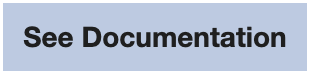- DATE:
- AUTHOR:
- SAP LeanIX Product Team
Reference business architecture replaces the legacy business capability content
In May, we published the reference business architecture with more industry-specific business capability content based on many years of experience with thousands of customers in creating and enhancing best-practice business capability maps.
After several months of being available in parallel to the legacy LeanIX business capability content, this new and comprehensive content has now replaced the former business capability recommendations. Of course, any fact sheets in your workspaces' inventory created from the content remain as they are, and there is no need to update them. What's changed is that admin users only see the new content when navigating to the 'Reference Catalog' in the admin area.
Are you working on improving your business capability map? Here are ways you can take advantage of the new catalog content:
Import additional business capabilities: The recently introduced color-coded landscape view allows you to easily review, select, and import further business capabilities from the reference business architecture. The new view helps you better understand the structure and relevance of the business capabilities before importing.
Link your business capabilities to catalog content: To better understand if the catalog may include recommendations that would fill missing gaps in your business capability map, choose 'Business Capability' from the 'Reference Catalog' section in the inventory's side panel to link a single or multiple existing fact sheets to items in the catalog. On the landscape view, this enables a comprehensive overview of catalog items that have been imported as a new business capability fact sheet together with existing ones that have been manually linked (e.g., not to overwrite existing fact sheet names).
In a few days, automatic linking recommendations for many business capabilities based on the former catalog items with unchanged display names will be available, allowing fast linking.
Check for suggested SAP solutions: In the catalog's preview options on the third hierarchy level of linked or imported business capabilities, you can access a list of suggested SAP solutions supporting them. Additionally, you can view the suggested solutions for a specific business capability by opening the linked reference catalog item from the right-side pane of a specific fact sheet.