- DATE:
- AUTHOR:
- SAP LeanIX Product Team
Weekly feature improvement & bugfix summary
The following feature improvements have been implemented and bugs fixed during this week:
Roadmap report:
The performance for displaying a roadmap clustered by relations (e.g. Show Application Roadmap clustered by Business Capabilities) has been increased by up to 70%.
When a level selector for a cluster on a roadmap report was clicked, it previously did not expand the clusters of that level automatically. It now expands automatically.
Transformation report: When a transformation item was set to a timing duration of '0', the transformation roadmap report previously expected users to add timing details. It is now represented as a short bar.
Business Capability report: When navigating to the Inventory from a landscape report (e.g., Business Capability Map) clustered by 'parents', the parent filter will no longer be applied by default.
Integration API:
The API does not produce any warnings in cases where the search scope results in "no entry". The behavior doesn't change. Just the message is changed to "informational".
The 'inboundRelation' processor can now be set to "optional" not to show any warning if the source or target Fact Sheet is not existing in the workspace.
The API can now read and write the new 'lxState' fields.
Inventory: The performance for adding and editing multiple relations has been improved.
Lifecycle Catalog: The URL to the Lifecycle Catalog has been changed from '.../inventory/reference-data' to '.../inventory/ITComponent/reference-data'. Please update any browser bookmark of the former URL.
Diagrams: An additional option to export diagrams into an XML file is available which can be imported into diagrams.net. Documentation on how to use the resulting XML file can be found in the 'Diagrams.net Export' section of our documentation.
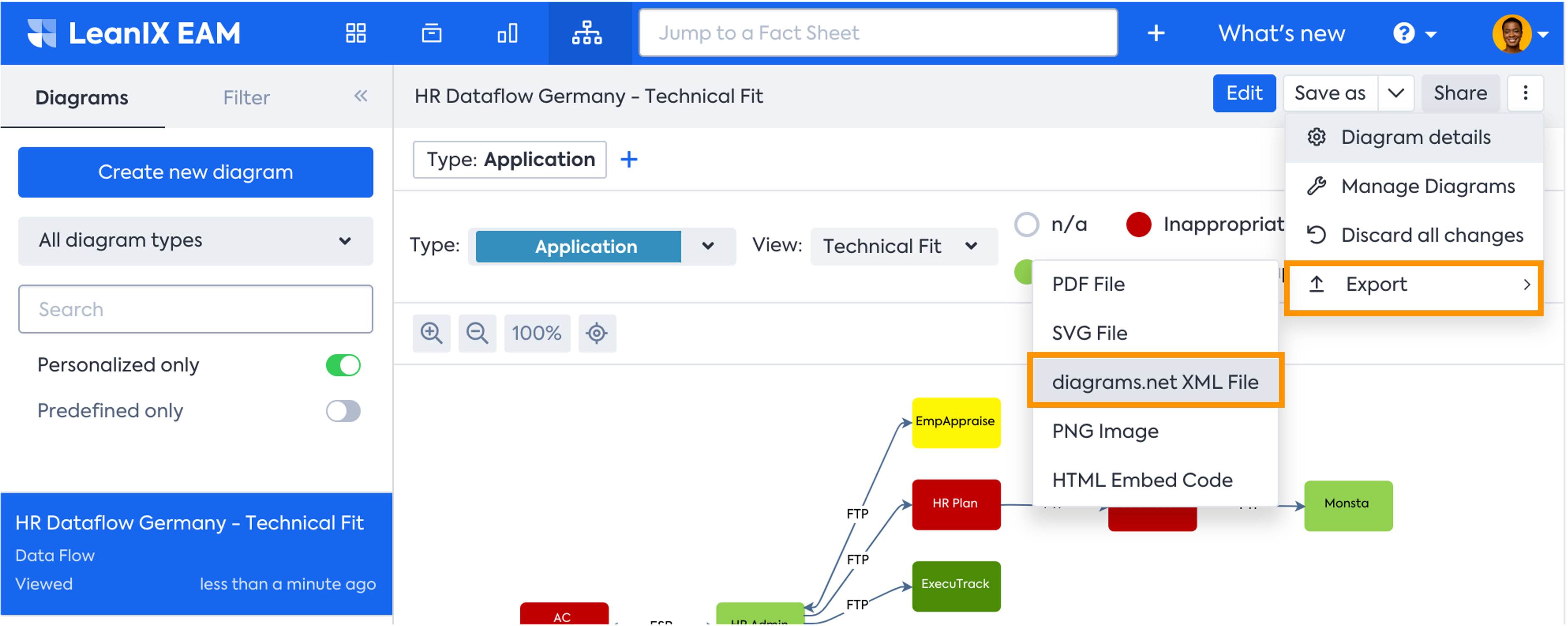
6