- DATE:
- AUTHOR:
- SAP LeanIX Product Team
Update mandatory attributes in Mobile App and Intune compatibility
The EAM mobile app version 2.10 unleashes the full potential of managing Fact Sheets quality states by allowing users to update mandatory attributes and approving the Quality Seals of the Fact Sheets. As in the browser, the quality state can only be updated to 'Approved' if all the mandatory attributes are filled. The list of mandatory attributes is consistent with the configurations in the workspace and includes fields, relations, tag groups, and subscriptions. In addition, the app gives a visual indicator for the count of both filled and empty mandatory attributes. Currently, non-mandatory attributes of Fact Sheets are not editable on the mobile app.
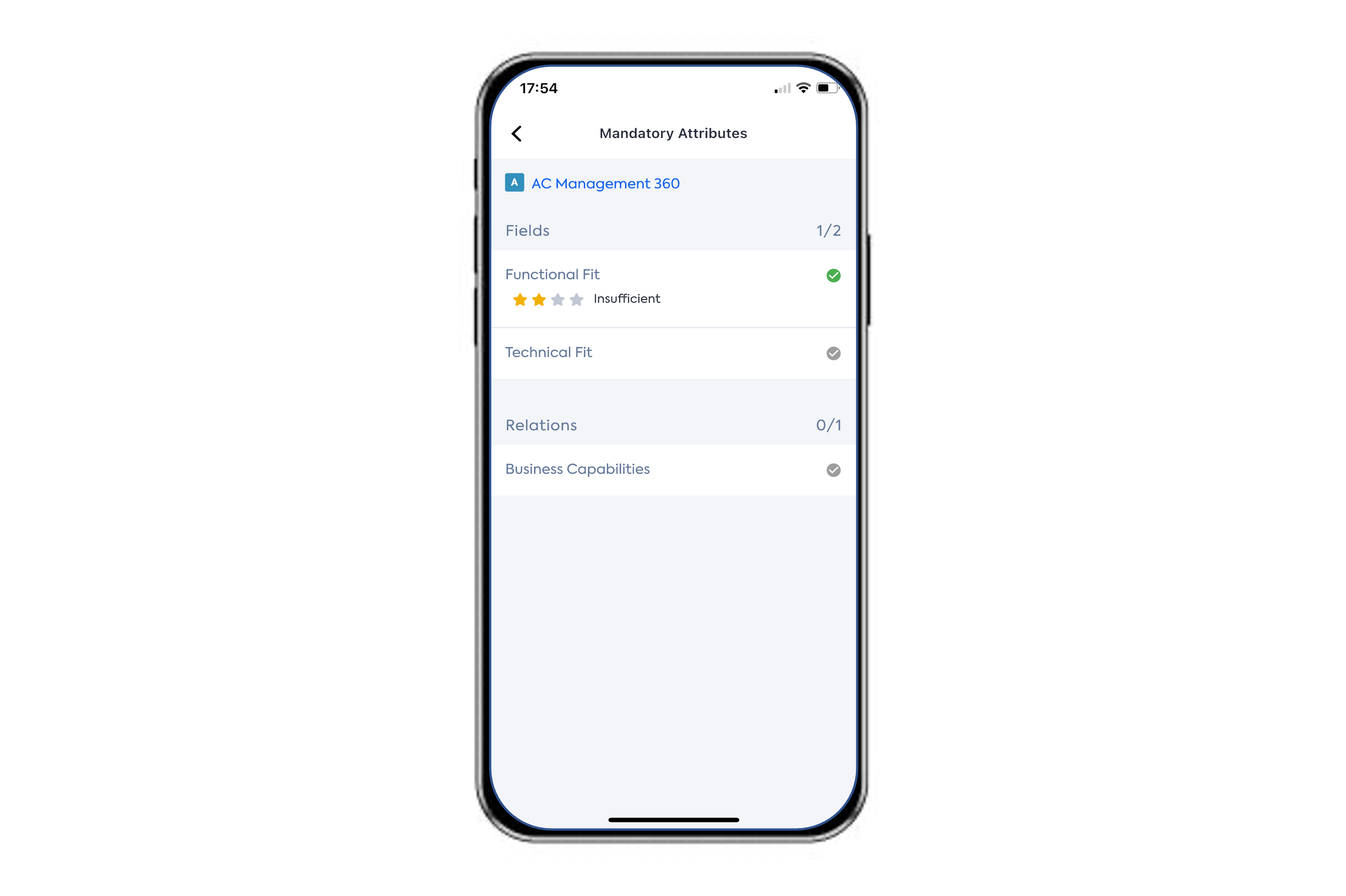
A new alternative to our mobile app has also been introduced for both iOS and Android devices that aligns with the policies and settings of Microsoft Intune. The 'LeanIX EAM for Intune' app allows Microsoft Intune admins to add the LeanIX EAM app from the public app stores to Intune Endpoint Manager and manage it on corporate and BYOD devices. This compatibility ensures organizational compliance of applications while rolling out the 'LeanIX EAM for Intune' mobile app to the entire organization. In addition, the Intune-based control for single sign-on (SSO) is also available.
The Intune edition of the app will have regular feature upgrades consistent with the standard LeanIX EAM mobile app. In the future, Intune-based controls for multi-factor authentication (MFA) will be added in the next quarter.
For more details about these features, please refer to the 'Update Quality Seal' and 'Intune Setup with LeanIX Mobile App' sections in the LeanIX user documentation.