- DATE:
- AUTHOR:
- SAP LeanIX Product Team
Trigger Automations on tags addition and removal
Tags are essential to identify and categorize Fact Sheets in LeanIX to effectively leverage searching, filtering, and reporting capabilities. The next set of triggers based on the addition and removal of tags have been introduced so that changes in tags on Fact Sheets do not go unnoticed or are followed up by the right actions.
Users can specify the event 'tag is added' or 'tag is removed' on the relevant Fact Sheet type and select the tag to create the Automations trigger. The new functionality is even more powerful in combination with the tag condition such as:
Creating an Action Item based on an added/removed tag, but only for Fact Sheets that also hold a specific tag as a condition.
Adding or removing a tag based on another tag added or removed (conditional tags).
Adding a subscription based on an added or removed tag.
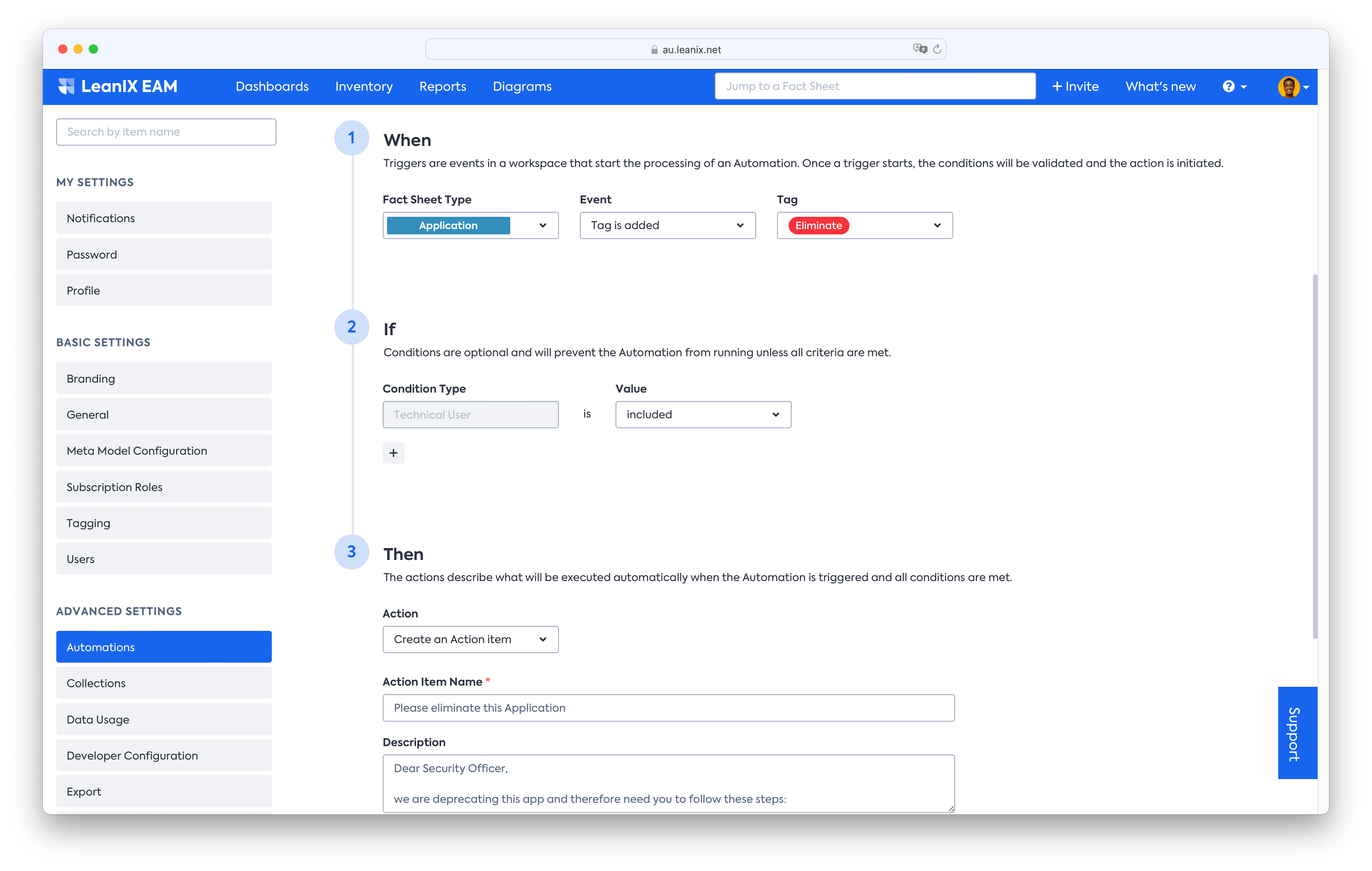
For more information on this trigger, please refer to the 'Automations' section in the LeanIX user documentation.