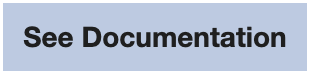- DATE:
- AUTHOR:
- SAP LeanIX Product Team
Sync application lifecycle data to SAP Signavio
When managing processes in your organization, it's essential to consider the lifecycle of the applications involved to ensure they're active and relevant.
The new lifecycle synchronization between LeanIX and the 'IT-System' dictionary items in SAP Signavio helps embed the up-to-date lifecycle data of fact sheets into the process modeling stage.
It's even possible to define fact sheet filters for mappings of applications in certain lifecycle stages (e.g., 'active') to specific dictionary categories in SAP Siganvio (e.g., 'active applications'). This elevates process governance by promoting the usage of active applications in processes, as opposed to inactive applications that are mapped into another dictionary category.
When setting up a new integration, the default now is to send the lifecycle data into the date fields in SAP Signavio. We suggest updating your integration configuration to use the date fields in case you are using the previous solution with a sync into string fields in SAP Signavio.