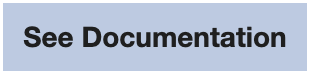- DATE:
- AUTHOR:
- SAP LeanIX Product Team
Survey creation by non-admin users
We've extended the scope of how member users can work with surveys, from participation only to manage them. This democratizes data intake on fact sheets from business users by managing ongoing surveys and initiating new ones themselves.
To realize this, we've revised and relocated the surveys from the admin area to the 'Collaboration' tab in the main navigation bar, which is available to all users. A new permission lets admins control which users can run surveys. If you want to create a custom user role for survey managers, you can set it up in your external identity provider used for SSO.
The update includes these changes:
An enhanced full-screen interface offers a more spacious environment for survey design.
A new permission setting in the admin area's 'User Roles' to give designated user roles access to the survey editor. By default, the permission is only assigned to admins.
Generative AI helps dynamically generate the survey invite based on the content (requires activating the base AI capabilities).
All survey notification emails have been redesigned with a new look and straightforward call to action via the 'Go to Survey' button.
Existing surveys are automatically moved to the new editor. To ensure better management and avoid overlaps, a specific survey can only have one active run at a time.