- DATE:
- AUTHOR:
- SAP LeanIX Product Team
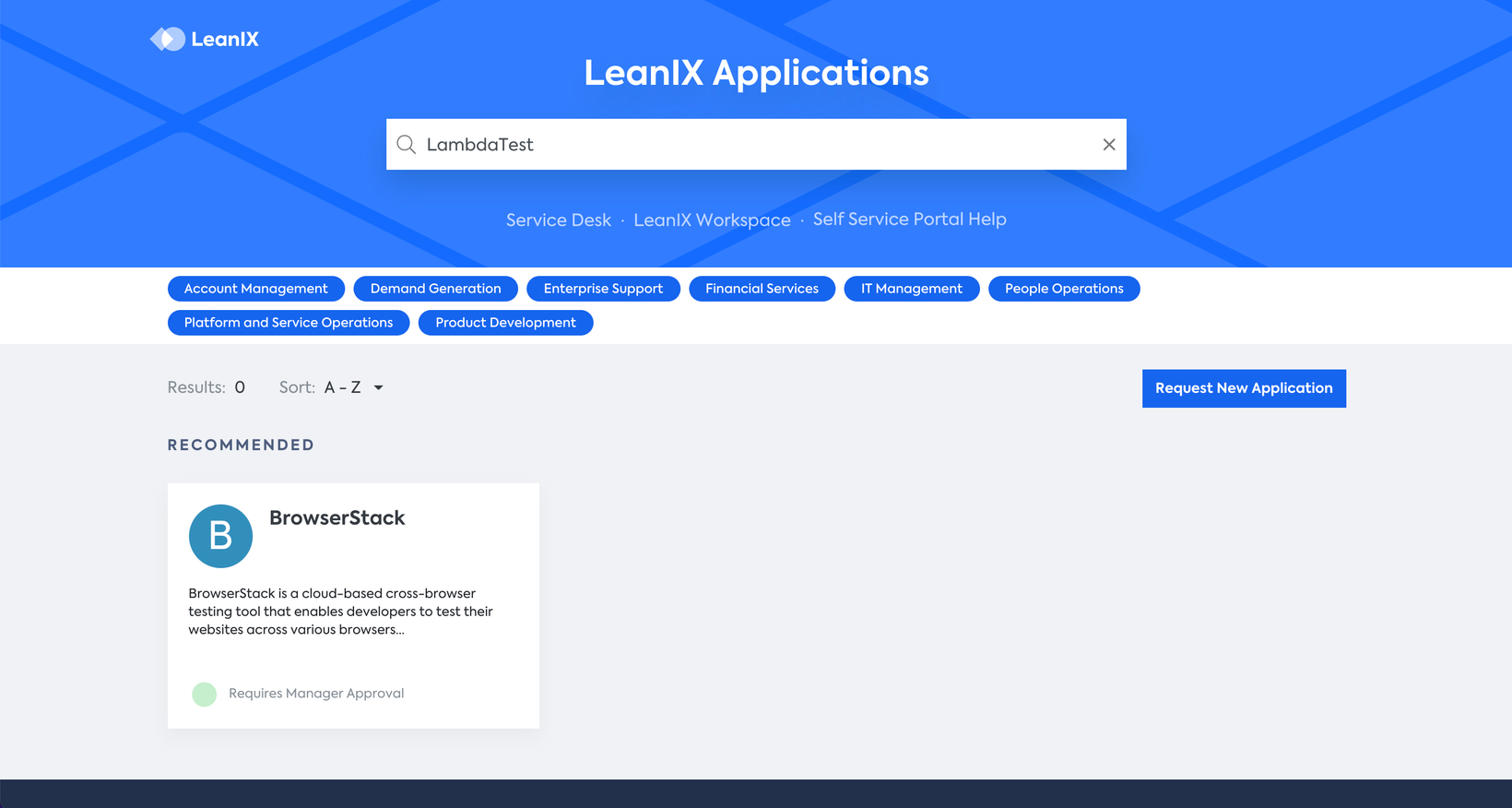
Semantic search in portals
In portals, users can now activate semantic search on top of native search to find Fact Sheets that are more broadly related to their search term.
The search recommendation can be enabled or disabled separately for every portal. In order to do so, users can head to Administration > Advanced settings > Portals and edit an existing portal by selecting its name. Under the 'Search' tab, users can then choose to toggle the activation of the 'Include search recommendations' settings.
Semantic search on portals is powered by comparing Fact Sheets using machine learning algorithms and is designed to recommend users with alternative and complementary Fact Sheets related to their searched Fact Sheet. For a workspace to have this advanced feature, users are required to opt-in to the usage of the workspace's data. Users can check the opt-in status of their workspace in Administration > Advanced settings > Data usage.
Please look into 'Semantic search on portals' and 'Advanced Features built with Data Usage' sections in LeanIX user documentation for more information.