- DATE:
- AUTHOR:
- SAP LeanIX Product Team
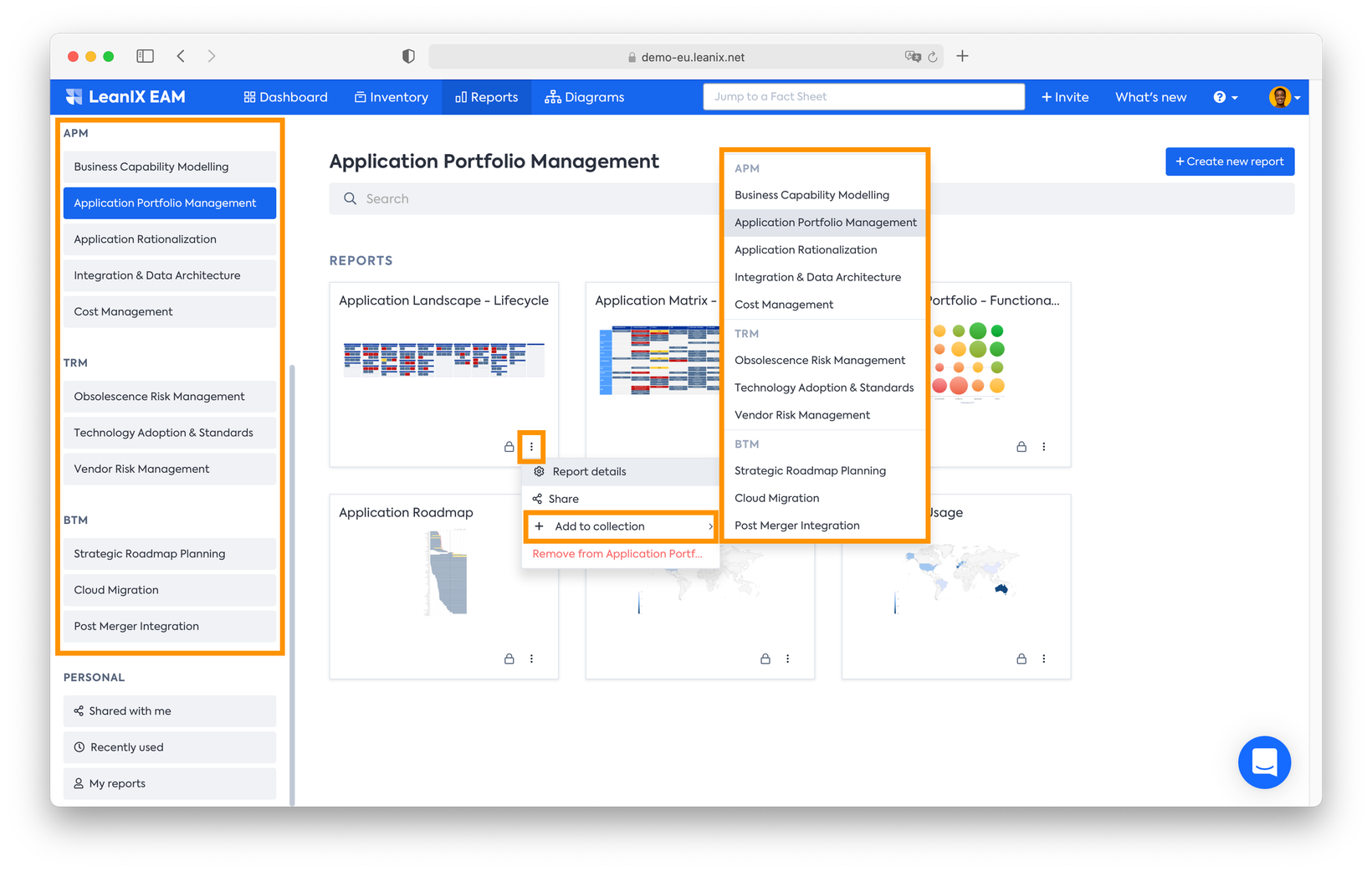
Organize reports into collections
In addition to the pre-defined categories on the report navigation page clustered by visualization types (e.g., landscape, matrix, roadmap), a customizable option has been introduced to group reports into collections. Admins can create, edit, and remove collections and groups of collections in the new 'Collections' section in the admin area.
Besides starting from scratch, admins can provision best practice defaults collections. These default collections include use cases like business capability modeling, application portfolio management, application rationalization, and integration & data architecture. To make the use cases complete, some of the default collections contain reports with specific views that might not yet exist in a workspace (e.g., Application Landscape with TIME view). These reports will be created automatically and added to the collection.
Only admins can add and remove saved reports from the configured collections on the report navigation page. A saved report can be inserted into numerous different collections. The concept of a collection is designed to be extended to diagrams in the future.