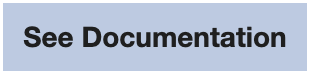- DATE:
- AUTHOR:
- SAP LeanIX Product Team
Obsolescence risks details in reports
Most reports in LeanIX EAM have an 'Obsolescence: Aggregated Risk' view to represent the combined risk of the Fact Sheets underpinning an Application. Whether it's directly linked IT Components – including their children or required IT Components – or child Applications and their respective IT Components.
For better risk management, you can now identify the individual Fact Sheets contributing to an Application's obsolescence risk status through multiple hierarchies of related Fact Sheets. By clicking any element on a report while the obsolescence view is active, the full list of Fact Sheets contributing risk to the aggregation is shown on the report's side panel. Each Fact Sheet is listed with its own risk status, while those with 'no risk' (having an 'active' lifecycle) are excluded.
Of note, the aggregated risk status is based on a weighting of the risk severity of the related Fact Sheets. The values for 'risk accepted' and 'risk addressed' can be set on the relation between an Application and IT Components to document the risk mitigation actions you've already taken.