- DATE:
- AUTHOR:
- SAP LeanIX Product Team
New layout modes in Landscape reports
Optimizing the use of space in the Landscape reports is key to effectively communicating more information in the most efficient way. In addition, the possibility to share LeanIX reports directly with stakeholders leads to faster time-to-value. The introduction of the following additional layout options in Landscape reports enables users to do so in the following way:
A new 'Stacked' layout mode minimizes whitespace on the report page by showing the individual Fact Sheets in a more modern vertical layout instead of the traditional horizontal design.
An improved 'Detailed' layout mode with more space for additional attributes, minimizing white space and a clearer view of the hierarchies in the clustering Fact Sheet type. Iterations of the improved layout mode are being rolled out incrementally, allowing users to choose the new layout through November 2022. Starting in December, the enhanced 'Detailed' layout mode will be the default, with the legacy 'Detailed' mode discontinued from the beginning of 2023. Saved reports will automatically be translated to the new detailed mode with the discontinuation of the legacy detailed mode.
To ensure consistency across the different layout modes, the Rollup layout and the legacy detailed (box) layout have been visually revamped. While visually more engaging, the overall functionality remains the same for additional properties such as differential views, sorting, and all other settings. If certain settings are not available in a specific layout mode, then they are disabled, and an explanatory tooltip gives further information by hovering over the option.
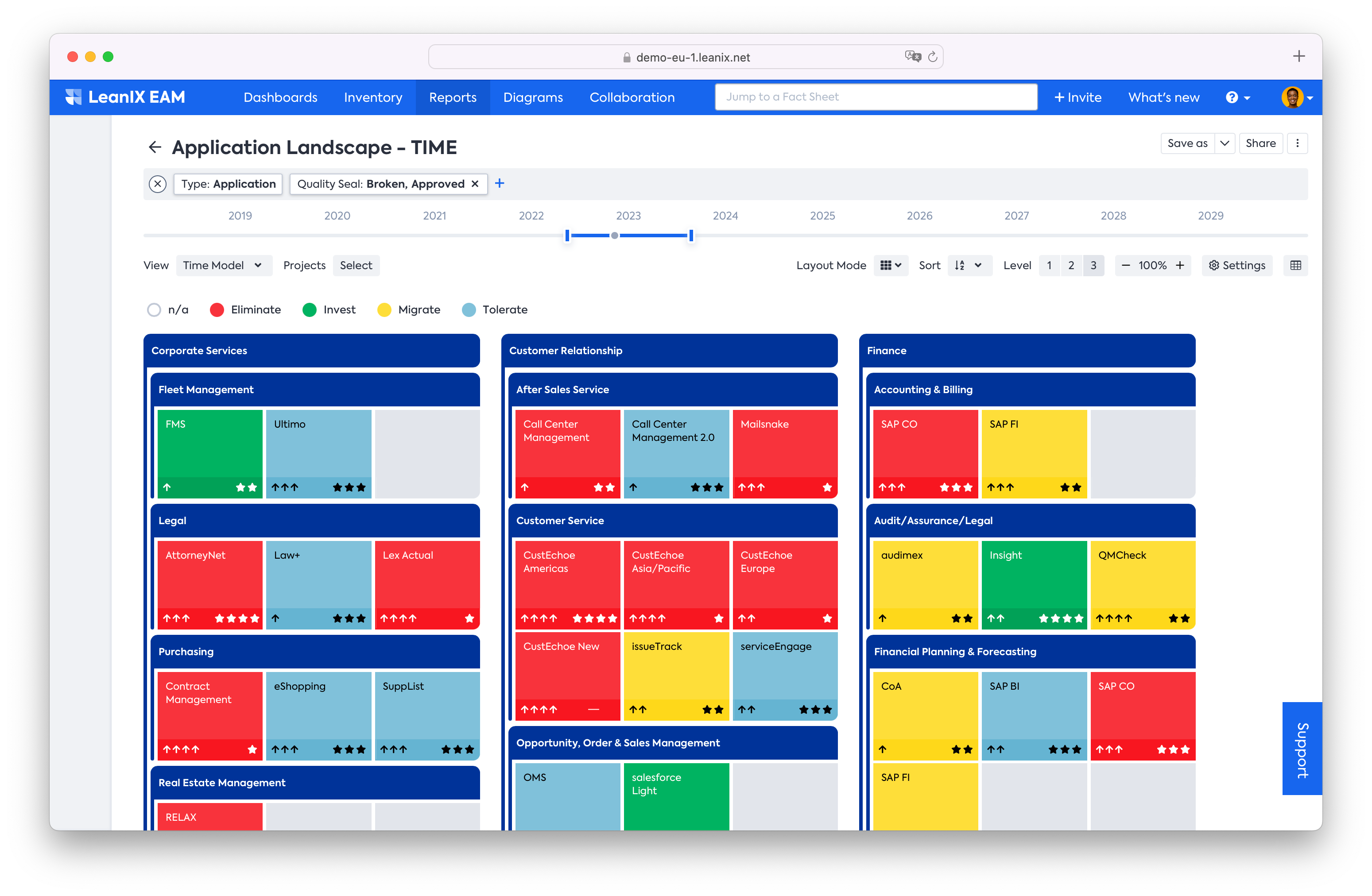
For additional details on these features, please refer to the 'Layout modes in Landscape and Matrix reports' section in the LeanIX user documentation.