- DATE:
- AUTHOR:
- SAP LeanIX Product Team
New configurable Automations conditions and actions
The next iteration of Automations builds upon the original feature to streamline collaboration between business and IT teams even easier. Specifically, it focuses on tackling stakeholder accountability for data maintenance within the LeanIX workspace and improving data quality by boosting in-tool data completeness using configurable conditions and actions along with triggers. The following new Automations conditions and actions have been introduced:
Fact Sheet tag as Automation condition: Using this condition, admins of the workspace can filter and configure Automation triggers on Fact Sheets by one or more tags.
Fact Sheet subtype as Automation condition: Using this condition, admins of the workspace can extend the configuration of Automation triggers by Fact Sheet subtype and further filter and define the Fact Sheet subtype.
Add and remove tags as Automation actions: Using these actions, admins of the workspace can ensure prefilling relevant Fact Sheets with the initial set of tags or bulk removing tags from relevant Fact Sheets.
Add and set subscriptions as Automations actions: Admins of the workspace can add new subscriptions to an existing set of subscriptions and replace subscriptions of Fact Sheets using this action. This feature ensures that every Fact Sheet has a default subscription defined by role and type, such as 'Observer - Creator.' By having default subscriptions on the Fact Sheet, admins can easily and automatically run surveys for an initial filling of the Fact Sheet sent out to those default subscriptions.
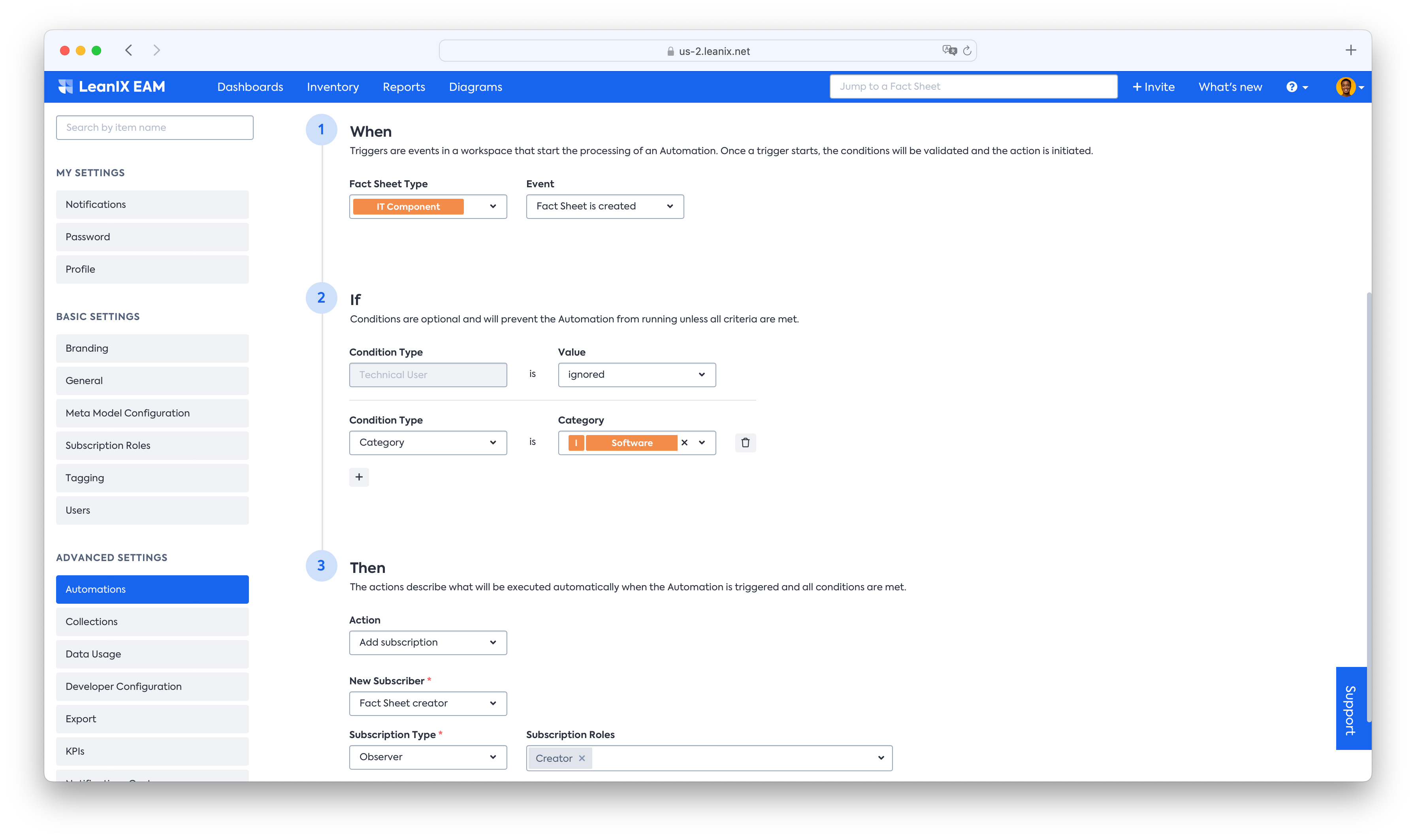
The next iteration will introduce new Automations triggers based on the event of adding or removing a subscription in the third week of September.
For more information on this feature, please refer to the 'Automations' section in the LeanIX user documentation.