- DATE:
- AUTHOR:
- SAP LeanIX Product Team
Manage permissions and user roles
A new tab under 'Meta Model Configuration' allows admins to manage the Create, Read, Update, and Delete (CRUD) permissions per attribute (e.g., field, relation, etc.) on each Fact Sheet type. The permissions are configurable per user role (e.g., Viewer, Member), and admins can also edit existing user roles as well as create new ones in the new 'User Role' section in the admin area.
Instead of creating new roles for specific scenarios, advanced permissions based on subscription type or tags can be leveraged. For example, the ability for 'Responsible' subscribers to update certain fields. For transparency, any deviations advanced permissions create from the general permissions are highlighted with an indicator on each attribute's configuration.
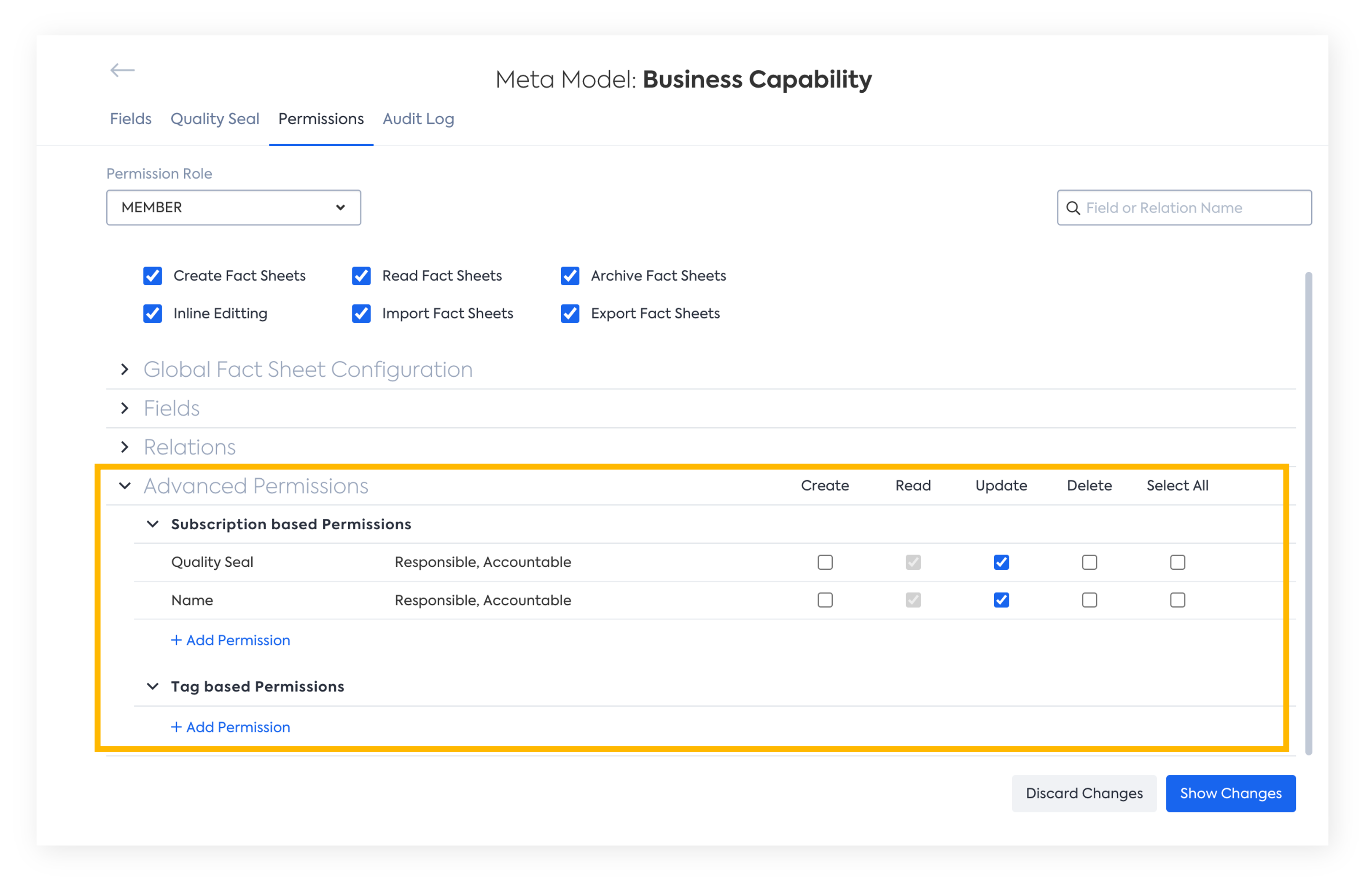
See the 'Managing Permissions' section in the user documentation for a detailed description.