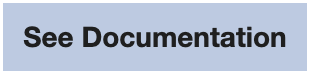- DATE:
- AUTHOR:
- SAP LeanIX Product Team
Link multiple Fact Sheets to catalog items and gain transparency into items reported missing
Keeping the vast amount of data in your inventory updated requires combined efforts. We're joining these efforts by providing research data in our Reference Catalogs. Application and IT-Component Fact Sheets linked to items in the SaaS Catalog and Lifecycle Catalog (included in the TRM module) receive vendor data updates automatically. The following two recent changes extend the possibilities and provide more transparency:
First, the catalogs only allowed linking exactly one Fact Sheet to one catalog item because of the requirement for a unique display name of Fact Sheets. After turning off the synchronization of 'Name' for the SaaS Catalog or 'Name and Releases' (combined into one option) for the Lifecycle Catalog in the admin area's 'Reference Catalogs' section, you can now link multiple Fact Sheets to the same item in a catalog. No matter if it is just referring one Fact Sheet to an already linked catalog item or bulk linking a list of Fact Sheets simultaneously. However, this is not possible when creating a new Fact Sheet. Until then, you would need to create the Fact Sheet first and then link it to an item with a link.
For SaaS, this allows modeling multiple instances of the same SaaS Application for different Business Capabilities, User Groups / Organizations, or purposes.

Second, the Lifecycle Catalog (included in the TRM module) contains detailed information on thousands of software and hardware assets. While continuously extending the number of items, we focus on the most used ones. If you miss a catalog item to link your Fact Sheet to, you can report data research on missing items by LeanIX.
To increase the status transparency on items reported to be added to the catalog, we added the 'Declined' status to show that items are either not eligible to be in the Lifecycle Catalog or no vendor information is available. Previously, those items were sent back to you with the 'Need for additional information' status, which could create uncertainty.
In total, there are now four possible status values:
'Open' for items in research.
'Input needed - please update' for items we require additional input from you.
'Not Created' when there is an error while reporting a missing IT Component.
'Declined' as described above.
Together with the addition status, we removed redundant information, re-labeled tabs, and changed icons for consistent and streamlined use.