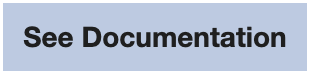- DATE:
- AUTHOR:
- SAP LeanIX Product Team
Introducing Multi-step Approval Automations
Getting approvals from the right people and getting them to fill out relevant information on time, subsequently, especially for getting applications approved, is one of the central parts of working within LeanIX workspaces. For this purpose, creating simple approval flows within LeanIX workspaces, combined with the Quality Seal, has been facilitated. The multi-step approval Automations allows surveys to weigh in on the Quality State and can be assigned to dynamic Fact Sheets and their subscriptions to support grouping.
With the introduction of the Multi-step approval Automations, admins can do the following:
Assign an Action Item created with Automations to a fixed reference Fact Sheet and, respectively, its subscriptions. E.g., assigning an Action Item to all 'Responsible - Headquarters / Group Communications' of a User Group to dynamically assign To-Dos to groups/teams defined on a higher level, such as the Group Communications team, security team, legal team, or business owners, to allow distribution of approvals more easily.
In addition, set the Quality State to a defined value (draft, broken, rejected, approved), e.g., after a To-Do is closed when a certain field value (potentially hidden) is confirmed as part of the survey to finalize the answers, but also break the Quality Seal, when subscriptions are removed.
Choose to pause an Automation until a created Action item is 'marked as completed,' - meaning To-Dos can be concatenated to have a chain of Action items created and assigned after each one another or used to have the Quality Seal approved when being marked as complete.
NOTE: The Action item in Automations now contains the option to switch the toggle on, which is by default disabled, only to continue the Automation when a To-Do has been completed. Currently, there is no way to 'decline' or not approve a To-Do easily. Therefore, we will continue our efforts and have an 'Approval' To-Do next, offering the opportunity to decline and not move forward with the Automation.