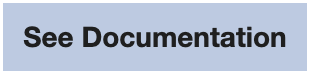- DATE:
- AUTHOR:
- SAP LeanIX Product Team
Import fields on relations from Excel sheets
The LeanIX Fact Sheets contain dedicated fields detailing the relationships among each other. For example, the usage type and functional fit on the relation between Application and Organization (User Group) Fact Sheets to specify the kind and status of the relation. Another example would be the 'active from/until' dates on all relations to limit them to a specific timeframe for certain.
Much anticipated, we've added functionality to import or change such fields on relations from an Excel spreadsheet. To do so, add a column with the relation's key in the header (e.g., relApplicationToBusinessCapability:displayName). Or simply export a table view from the inventory with the field on the relation visible to create an output you can use as a template for an import of additional data.