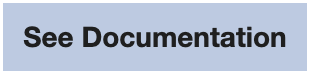- DATE:
- AUTHOR:
- SAP LeanIX Product Team
Global filters on dashboards
Apply filters when cloning and editing existing dashboards to quickly provide a focused view for stakeholders in different parts of your organization. The global filters will be used for all Fact Sheet charts, reports and saved search panels by combining them with the individual panel filters if they have the same base Fact Sheet type.
For example, the filters work well together when creating a dedicated application portfolio dashboard for a line of business. To do so, set a global dashboard filter on the Applications related to the respective top-level Business Capability (e.g., Human Resources). All the dashboard panels with individual filters on lifecycle states, business criticality, etc. of Applications will then be filtered down to only those Applications of the Business Capability.