- DATE:
- AUTHOR:
- SAP LeanIX Product Team
- RELATED ROADMAP ITEMS:
- Inventory: Filter by fields on relations
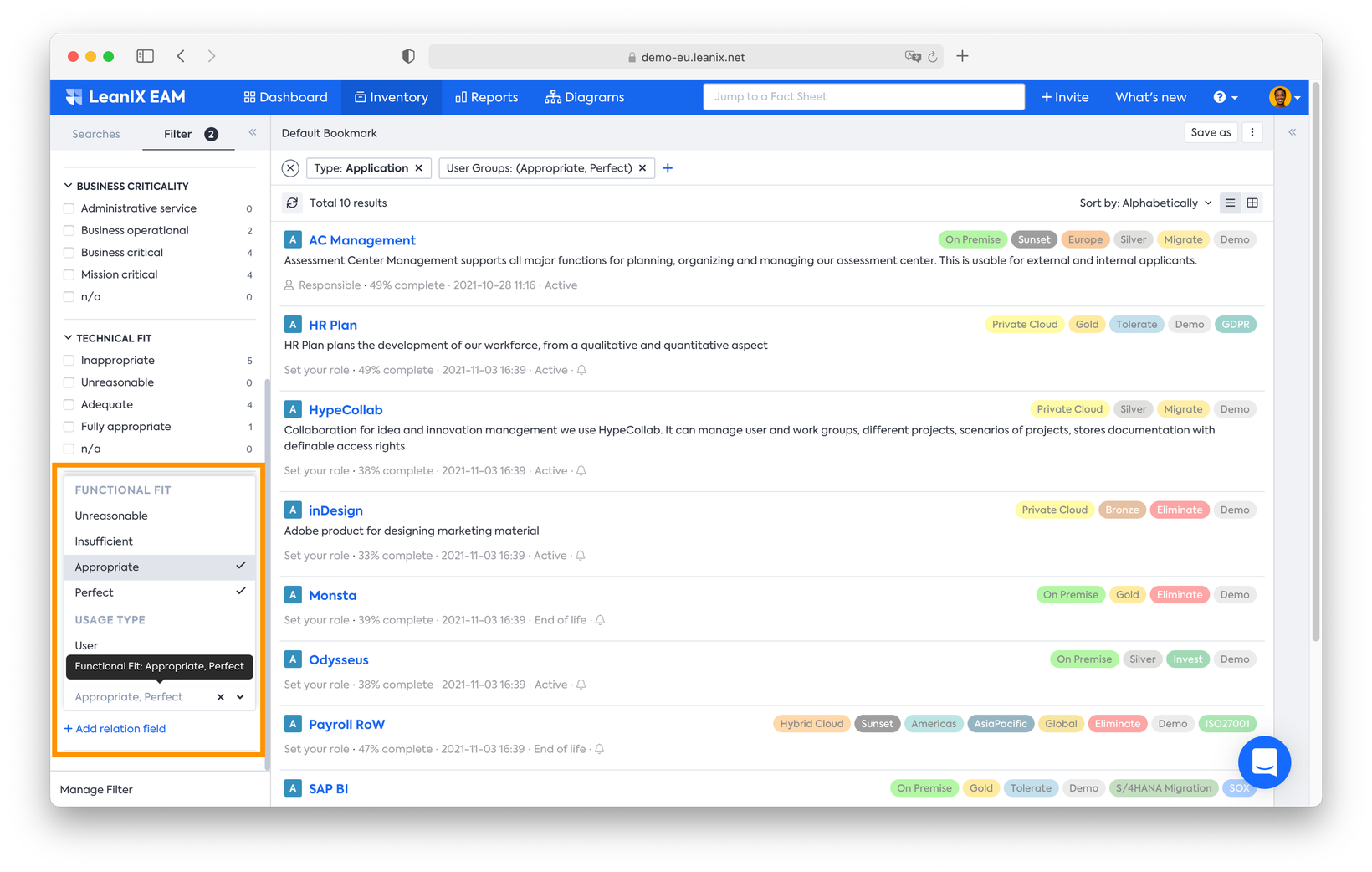
Filter by fields on relations
A new drop-down in the filter sidebar provides filters by fields on relations in the inventory, reports, and diagrams. Both default fields on relations (e.g., 'Functional fit' on the relation between Application and User Group) and custom fields are supported. Users can combine multiple filter values in one search.
Per default, the following example queries are now possible in the inventory:
All Applications owned by User Group "France”
All Applications where "HR" is the Leading Business Capability
All Applications where Data Object "Customer" is created or updated
All IT Components which are approved for Tech Stack "Middleware”
Filtering for fields on relations is not available within 'Advanced Search' but can be combined.
This video provides in-depth explanations on how to use the powerful filter option:
If a field is not available in the relation filters in the sidebar, it is not configured to be shown. This can be changed per field on a relation in Fact Sheet type configuration by activating 'Show in filters'. The two types 'SINGLE_SELECT' (e.g. Functional Fit) and 'MULTIPLE_SELECT' (e.g. CRUD-Type) and supported in the Configuration.
