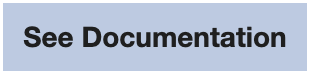- DATE:
- AUTHOR:
- SAP LeanIX Product Team
Explore diagram updates in view mode
We've made information about updates from the inventory to the diagram content accessible directly in the diagram view mode. This allows all users to gain the latest overview without needing edit permissions or switching modes. This is what has changed:
Updates button in view mode: The 'Updates' button to retrieve the list of changes is now visible in view mode, next to the number of available updates, just like in edit mode.
Visual markers: Update markers are shown on the diagram canvas, highlighting all affected shapes in view mode for increased status clarity.
Informational tooltip: When hovering over update markers, you'll see a tooltip indicating that the information is informative and that updates must be applied in edit mode.
As in edit mode, the updates cover newly added fact sheets and relations from the inventory only in drill-down containers. We're investigating further options and monitoring your feedback.
[Edit note: A previous version didn't mention the containers to cover added inventory content automatically; we corrected this.]