- DATE:
- AUTHOR:
- SAP LeanIX Product Team
- RELATED ROADMAP ITEMS:
- Diagramming improvement: Visual Modelling
- Diagrams: Preview changes in diagrams
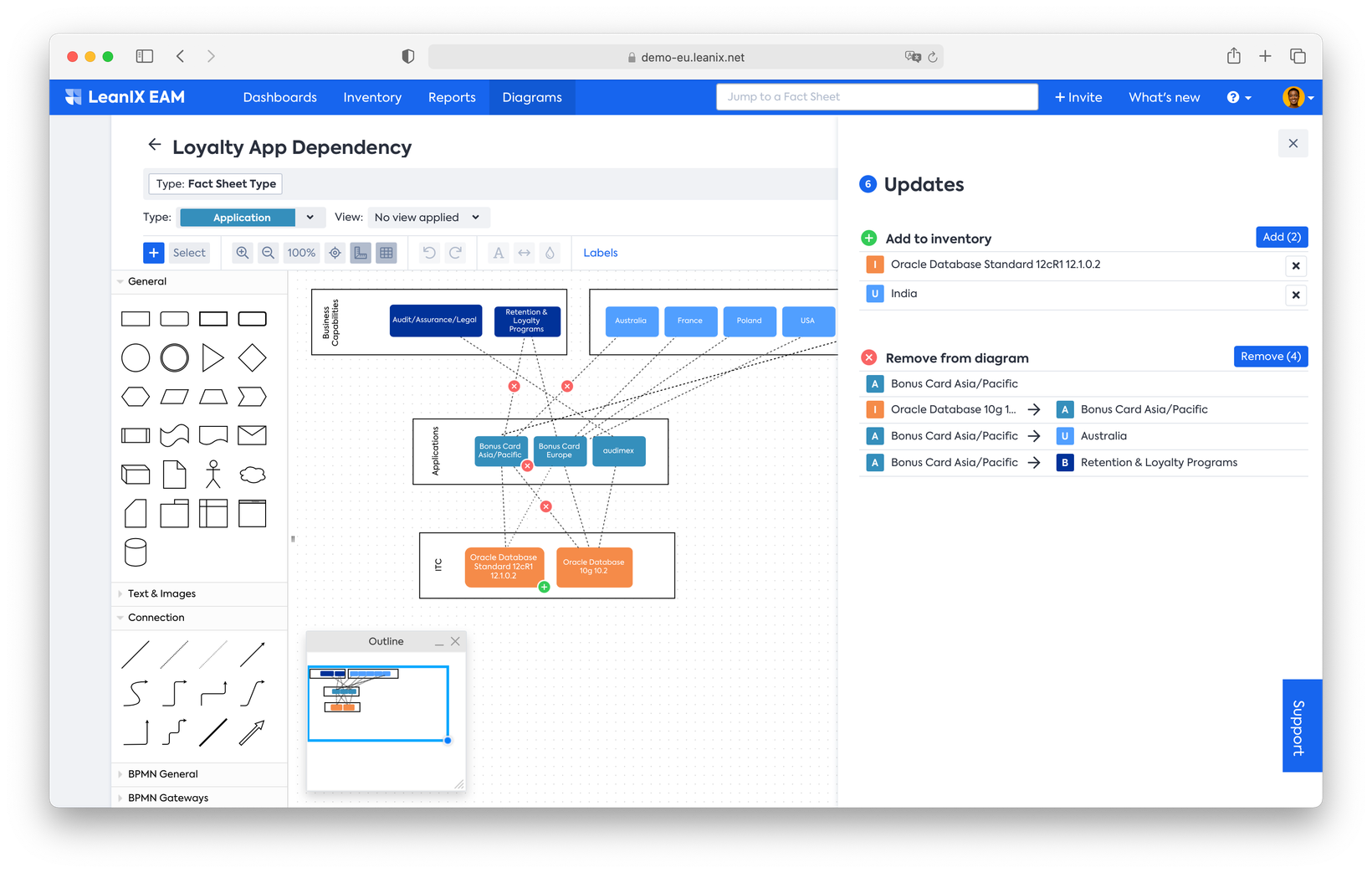
Create new Fact Sheets and relations from diagrams
Users can now create new Fact Sheets and relations in the Inventory directly from shapes in a diagram. This feature enables intuitive, visual, and fast capture of Fact Sheet data.
Creating new Fact Sheet: In 'Free draw' diagrams, users can use any of the available shapes in the diagram to create new Fact Sheets as well as link any of these shapes to existing Fact Sheets in the Inventory. Once a new Fact Sheet has been created, users can review it in the "Update" side panel and add it to the Inventory by clicking on the "Add" button.
Creating new relations: Users with more than one shape in their diagrams representing Fact Sheets can create relations between them with connector shapes like arrows, dotted lines, etc. The type of connection that can be established between Fact Sheets depends on the type of Fact Sheets connected (e.g., requires, requires by, Business Capability to Application, etc.).
Preview changes in the diagram: Users can get an overview of all the pending changes in the diagram from the "Update" panel before synchronizing it with the Inventory:
All Fact Sheets and relations they created before adding them to the Inventory.
Information about changes made in the Inventory, like removing any Fact Sheet, will be reflected on the "Update" panel. If a Fact Sheet or a relation has been removed from the Inventory but is still referenced in a diagram, a cross icon will appear on the shape to inform the users of the same.
The appearance of these shapes in the diagram will automatically be updated with the Fact Sheet information available in the Inventory (e.g., name, view color changes).
However, Fact Sheets or relations will not be deleted from the Inventory if their corresponding shapes or connectors are deleted from the diagram. Users will have to navigate to the Inventory to remove them permanently.
This will enable the users to understand what changes will occur in the diagram and the Fact Sheet in the Inventory.
Users can find more information about this feature here.