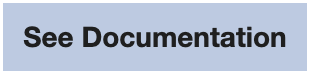- DATE:
- AUTHOR:
- SAP LeanIX Product Team
Configure fact sheet subtypes and conditional attributes
With the LeanIX Meta Model V4 introduced to new workspaces in the summer of 2023, several new subtypes of fact sheets have been added, providing more modeling guidance. Dedicated subtype management and conditional attributes are now available in the meta model configuration to support you in effortlessly adopting the new meta model standard or customizing it to your needs.
Admins can create fact sheet subtypes via 'Add Subtypes' at the top of the type configuration page, not just through a subtype (or category) field.
On the new 'Conditional Attributes' tab, you can also define which attributes (fields and relations) are visible on each subtype to differentiate them further. When creating a new attribute after a specific subtype has been selected, this attribute will be visible only on the given subtype. Switching through the list of subtypes will let you preview the configured Fact Sheet content.
Conditions can be applied per fact sheet type and to more fields and relations than subtypes. Leverage the conditions to show or hide attributes based on specific values. Here are two examples:
The 'Functional Fit Description' field on applications is only visible when the functional fit is 'Unreasonable' or 'Insufficient' because, in those cases, users should provide a usage justification in the description field.
The relation to Business Capabilities is only available on the application subtype 'Business Application' but not on the subtypes 'Deployment' or 'Microservice'.
You can only set conditions on the lifecycle or single-select fields unique to the fact sheet type and influence only the visibility of attributes unique to the selected fact sheet type. Attributes available across multiple fact sheet types (e.g., name, description, successor, parent, requires) or tags are not supported.
By setting conditional visibility on subtypes and combining them with mandatory attributes, you assist your users in focusing on providing all relevant information.