- DATE:
- AUTHOR:
- SAP LeanIX Product Team
Configure completion weights of Fact Sheet types
Admins of EAM workspaces can configure completion weights of Fact Sheet types. This functionality enables admins to define how much a field, subsection, or section affects the completion score of the Fact Sheet. There are two ways to configure the completion weights of the Fact Sheet types:
On clicking any Fact Sheet type from the 'Meta Model Configuration' section in the 'Administration.'
On clicking 'Configuration' in the 'Edit' drop-down in the Fact Sheet detail page
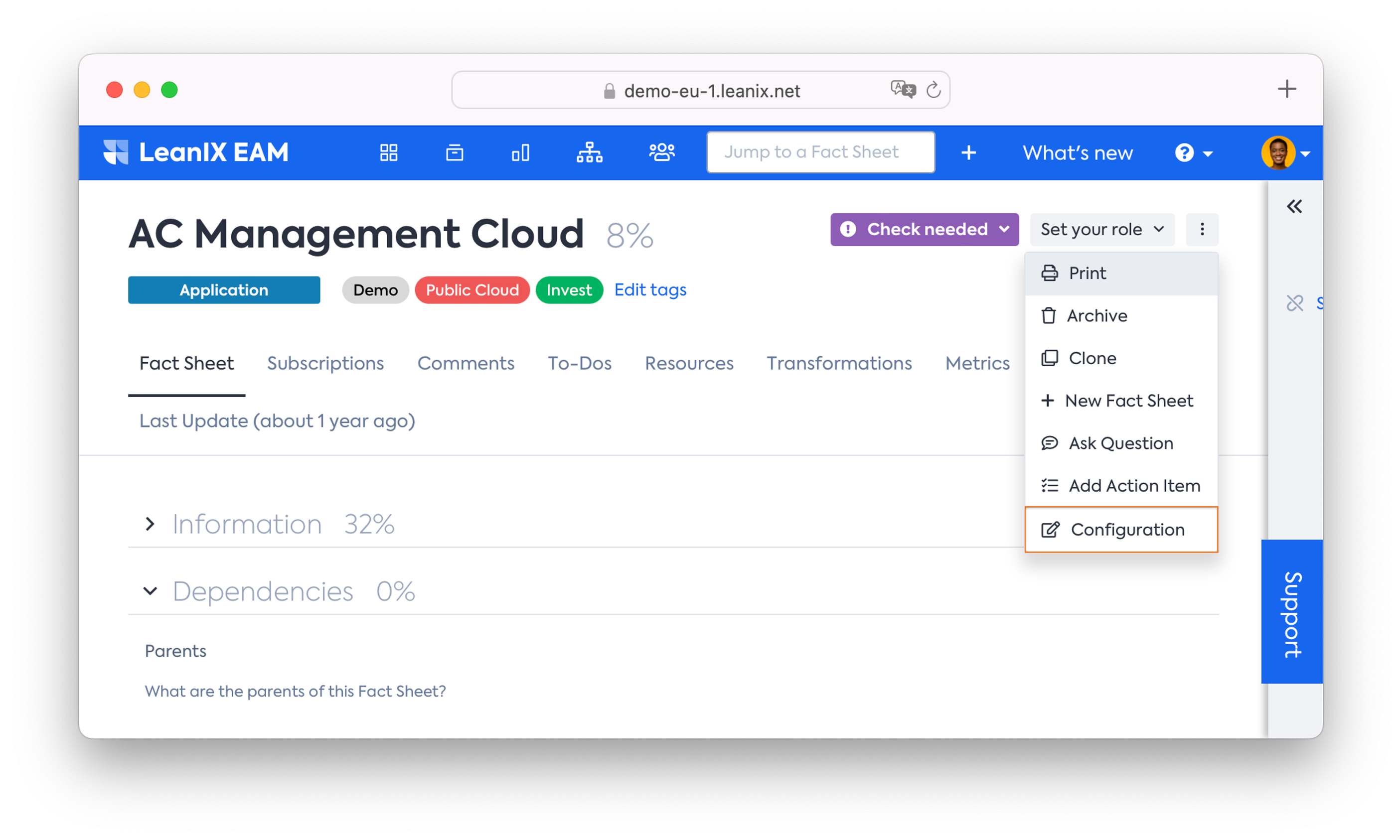
Both ways lead to the Meta Model configuration of the relevant Fact Sheet type. Clicking the 'Edit' button in the Fact Sheet header displays the weight completion section in the right side panel.
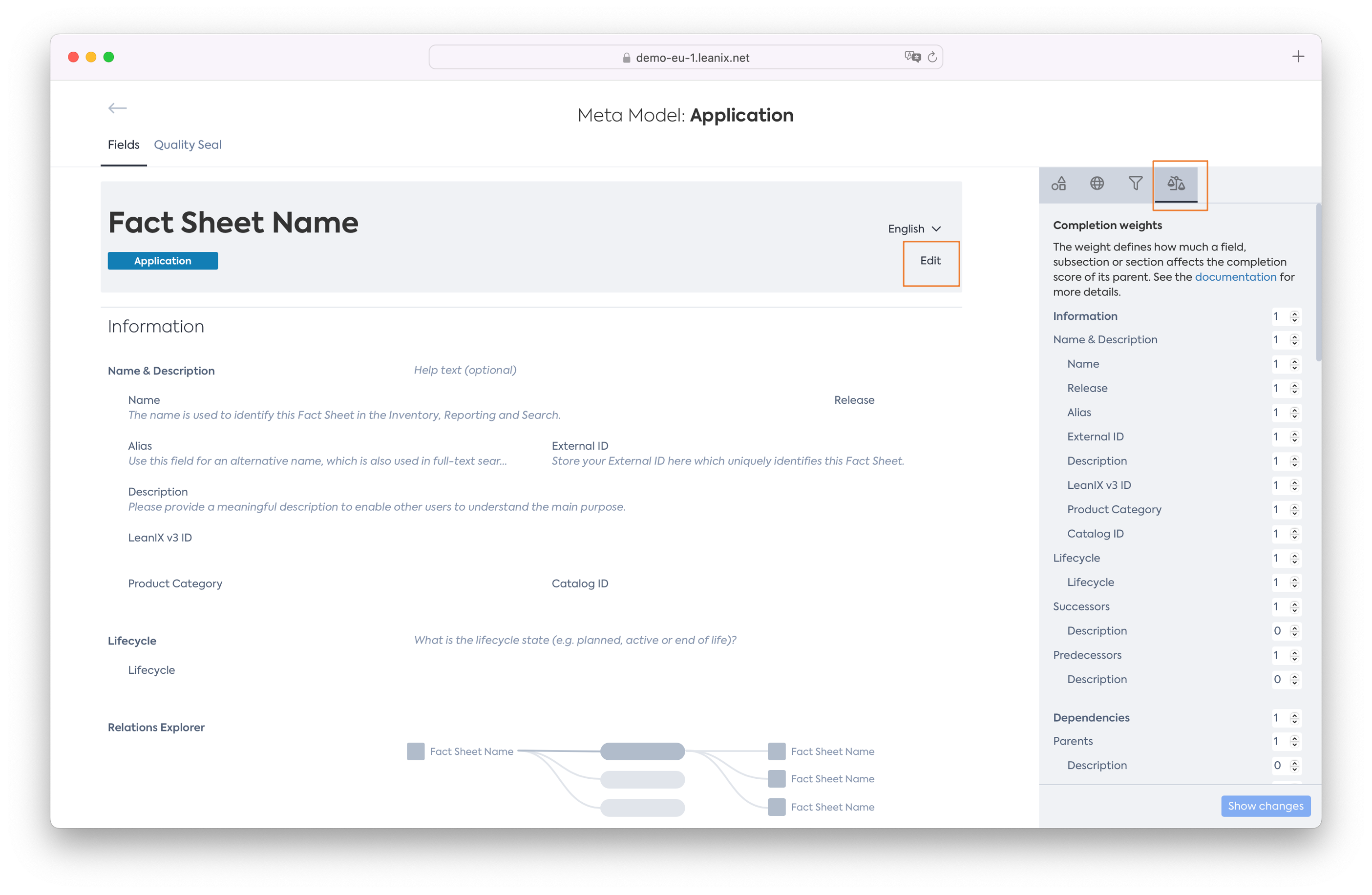
Completion weights directly impact the completion score of the attribute's (such as field, section, subsection) respective parent subsection (such as field → subsection, subsection → section, section → Fact Sheet). Weights are hierarchical, so changing the weight of a field would not affect the weight of its parent subsection but define how much this field affects the completion score of the subsection.
Please refer to the 'Increase your Data Quality' section in the LeanIX user documentation for more details on this feature.
