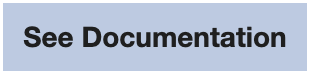- DATE:
- AUTHOR:
- SAP LeanIX Product Team
Application Portfolio Management
Configure attributes displayed on the side panel of reports
DATE:
AUTHOR:
SAP LeanIX Product Team
On most reports, when clicking on a Fact Sheet, the side panel provides deeper insights by showing some of its fields and relations. They can even be edited on the fly.
By hitting 'Configure Content' on the top of the side panel, users can now decide which of the Fact Sheet's attributes to list and set their order. This raises efficient report usage and removes the need to navigate to the Fact Sheet details page.
While important standard attributes (e.g., lifecycle and fields related to the selected view) always stay fixed, the customized attributes are kept for all users when saving the report. The side panel doesn't yet support the more space-consuming interaction of multi-select fields.