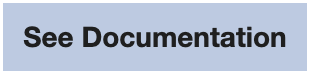- DATE:
- AUTHOR:
- SAP LeanIX Product Team
Change the content in diagram drill-down containers
A new option to customize the drill-downs in your free draw diagrams expands your abilities to create tailored visualizations.
Because the drill-down containers accurately represent the inventory fact sheets and relations, per default, their contained shapes can't be removed, nor can others be added to the containers manually. Alternatively to 'drill-down by filter', you can now manually remove shapes from a container after detaching them from the inventory.
Implementing your feedback, we've extended the flexibility of interacting with drill-down containers in free draw diagrams by:
allowing the addition or removal of fact sheets, insertion of various relations, and the inclusion of regular shapes like icons and arrows
adding the ability to link shapes to a fact sheet, create a fact sheet inside a drill-down container, and roll up subordinate drill-downs inside the container
maintaining the size and arrangement of containers and fact sheets during drill-downs, irrespective of the actions performed
For all these actions, respective containers must be selected and manually disconnected from the inventory by clicking 'Detach' in the 'Style' panel. After that, the container will no longer be compatible with automatically checking for inventory updates.