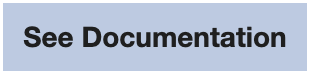- DATE:
- AUTHOR:
- SAP LeanIX Product Team
Better organize and navigate dashboards
Dashboards are your users' entry point into your organization's IT landscape. They help them focus on specific use cases or get an overview of certain architectural areas.
In support of the dashboards' central role, we changed the navigation to and between them to provide a better dashboard experience consistent with other areas in your workspace. Introducing the left side pane with a structure similar to reports and diagrams enables users to organize their dashboards, effortlessly access the most relevant ones, and have more control over dashboard visibility.
In this initial release, the side pane features two sections:
Dashboard overview: this provides an overview of all dashboards, including pre- and user-defined dashboards
Personal: filter dashboards to those created by, shared with, and recently used by the logged-in user
In addition to the workspace default dashboard defined in the admin area's 'General' section, admins can decide whether member and viewer users can set their own default dashboard.


An upcoming release in August will add the collections known from reports and diagrams to categorize multiple dashboards in meaningful groups.