- DATE:
- AUTHOR:
- SAP LeanIX Product Team
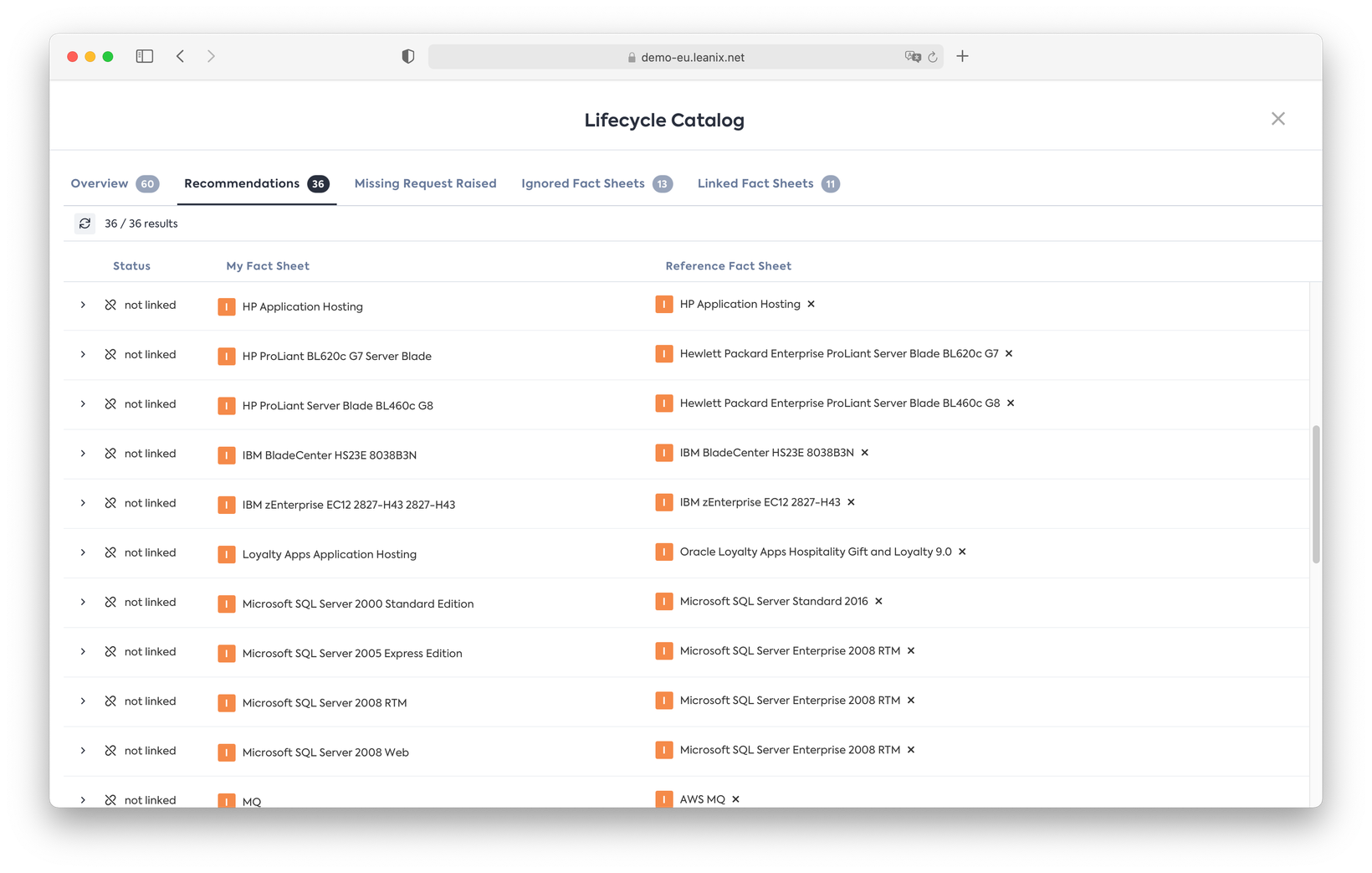
Batch linking option in Lifecycle Catalog
To ease and accelerate the linking of IT-Components with our lifecycle reference catalog, a new batch linking screen has been rolled out that can be accessed directly from the inventory on the right-hand side pane. The screen provides an overview of all IT Components in a workspace and takes the inventory's filters into account, plus their linking status to the reference catalog.
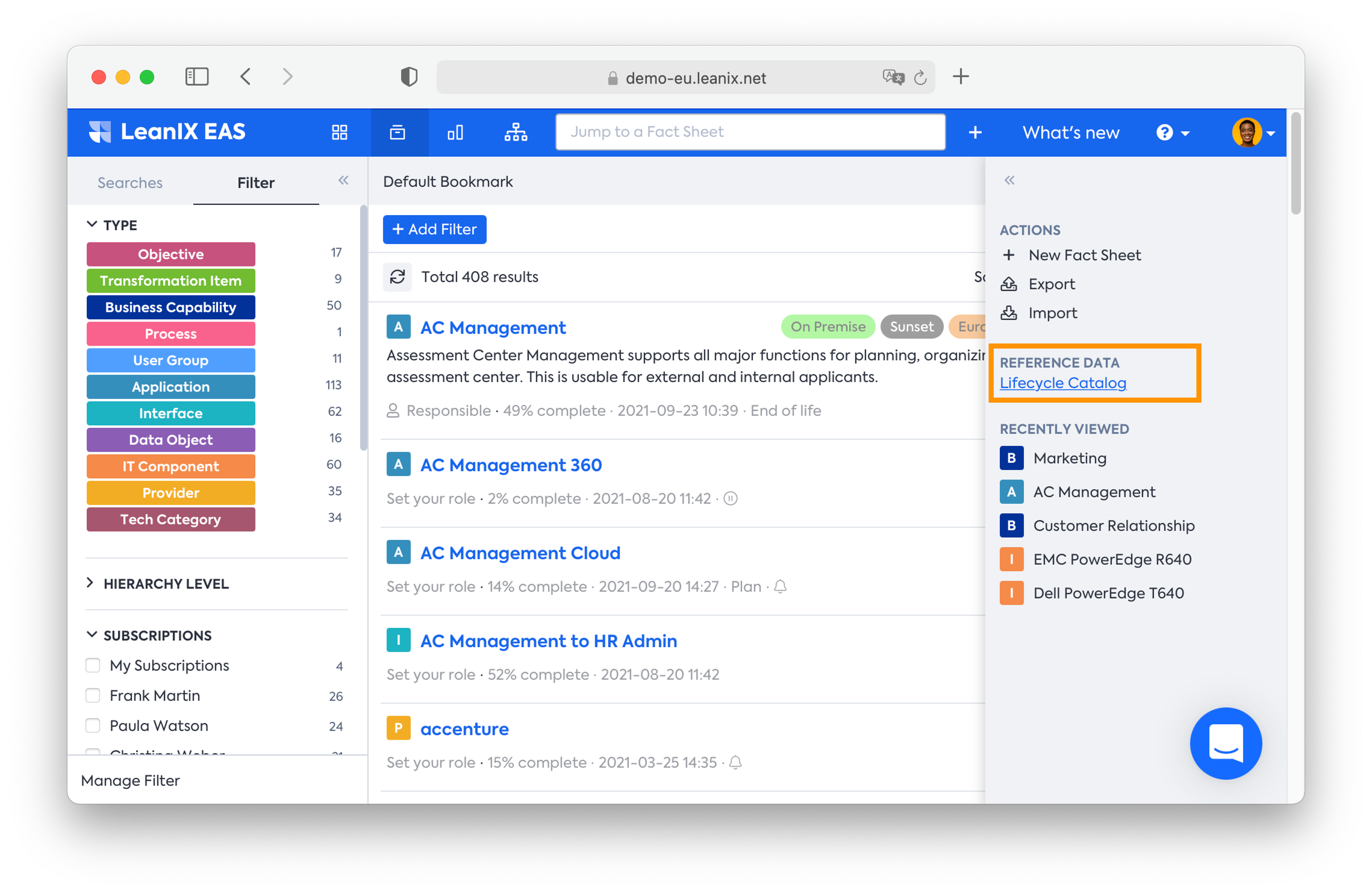
Additional tabs provide further functionality.
The 'Recommendation' tab gives intelligent guidance for best matching references for unlinked IT Component Fact Sheets.
The 'Missing Request Raised' tab shows the status of raised requests about missing data.
The 'Ignored Fact Sheets' and 'Linked Fact Sheets' tabs display all ignored and linked Fact Sheets, respectively.
This feature set collectively makes it faster to perform actions in the Lifecycle Catalog (e.g., linking Fact sheets, raising missing requests, marking Fact Sheets as ignored, etc.) without opening each corresponding IT Component Fact Sheets.
Before using the feature for the first time provisioning of the Lifecycle Catalog by a LeanIX CSMs is necessary.
Further details are explained in the User Documentation of this feature.