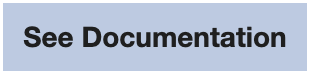- DATE:
- AUTHOR:
- SAP LeanIX Product Team
Application Portfolio Management
All errors reported at once in Excel import
DATE:
AUTHOR:
SAP LeanIX Product Team
The fully revised version of the Excel import is now available in all workspaces again. After it was initially released on Sept. 29, we had to roll it back to fix a bug.
Importing data from Excel files is now streamlined with the new drag-and-drop option. To simplify it further and provide better guidance, the import process is divided into several steps.
Eventually, the need to do a test run before the import was also removed by only importing data from successfully tested spreadsheet rows at the first import run. The import continues at errors as long as the file can be parsed correctly (e.g., the ID column is not missing, only one Fact Sheet type is included) and reports all errors together in one file.